Finally I could test the connection of my first hardware to Prosim 737. To do this I have written an arduino code that allows me to connect hardware to the arduino and send the signal via ethernet and an IOCP server to Prosim. The goal was to develop a script that makes it possible to connect the hardware to a running simulator system and all the lights and switches will be synchronized automatically.
There are still some things that can be improved. I will write a header file so that I can configure the names of the connected hardware more easy. And there is still some components waiting to be supported (like encoders and 7 segment displays). The test setup is shown in this drawing.
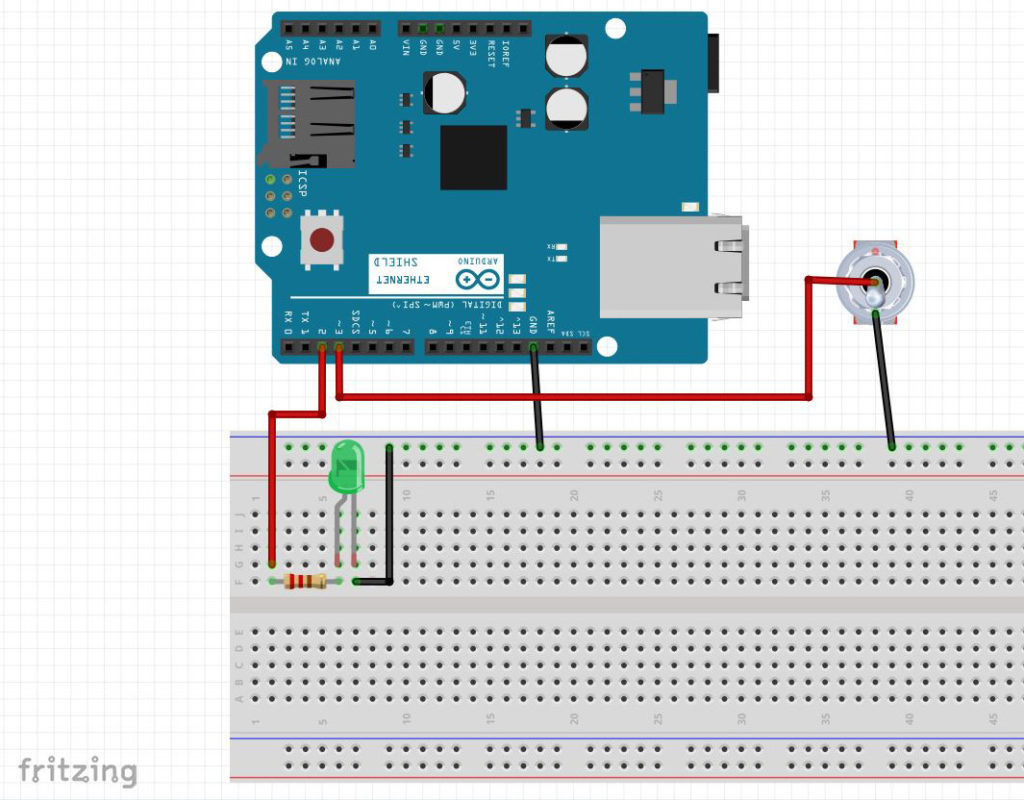
As a member of Mickeys's Flightdeck you can download the documented code to test it with your own test setup.

Hi,
How can I get different events from prosim737 – events or offsets which are not listed on prosim737 / config / configuration / combined config page?
Regards,
mm
I don’t think that this is possible. Which events should this be? All the needed variables are there. Other values like the steering values I think can be get via FSUIPC.
Hi Mike,
Do you plan to make videos on the visuals or still it is not in the pipeline?
Thanks
Jos
Sure there will be detailed videos about the visuals. But this will be one of the last steps of this project. Because it also means a lot of money.
Hi Mike,
A questuon about the electronics inside the sim, do you plan to use the Arduino for all of the project or you will also use components from Open-cockpits, Flight Deck Solutions ect?
What do you think about the visuals? LCD OR PROJECTORS?
Thanks
Josef
The plan is to use arduinos for every panel in the cockpit. I will see if this will also work for the controls like the yoke or the pedals. For the visuals I want to use projectors. I think I will have a better illusion of a real outside look with this. You have better colors with displays but they have to be placed nearer to the windows and so the illusion will become weaker.